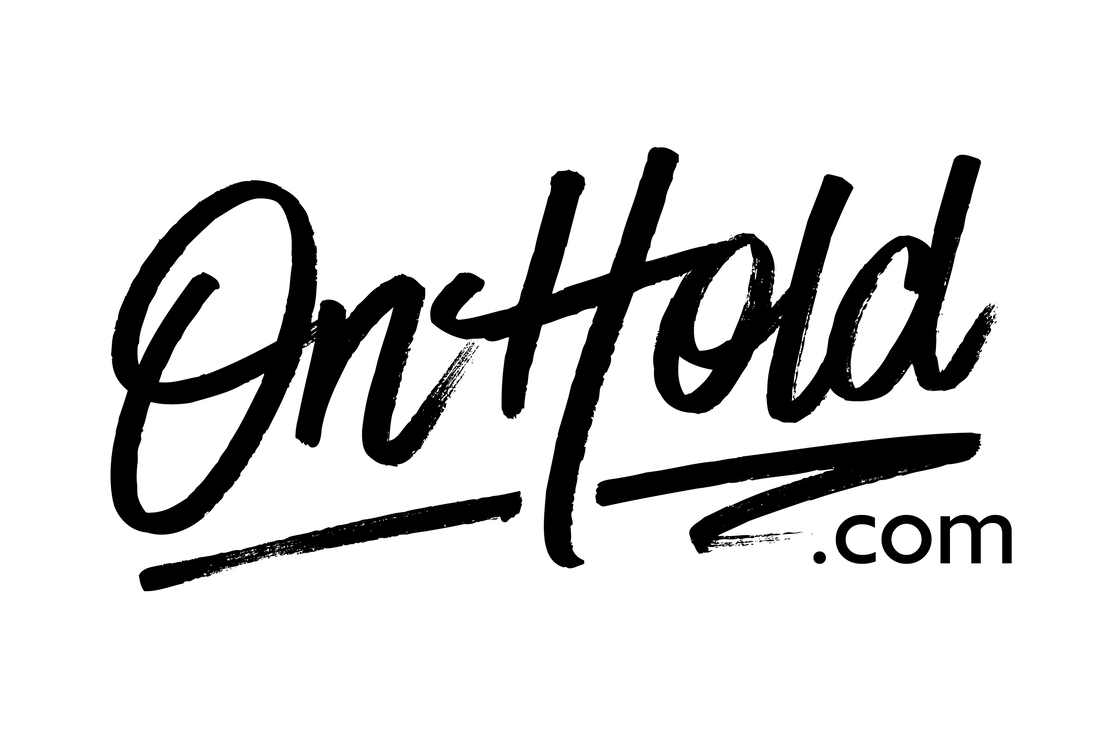Music On Hold Messaging Knowledge Base
As on hold messaging industry experts, we've learned tips along the way that make music on hold even easier. On this page, you'll find some of our most often requested music on hold advice, information and tools.
Contact TelephoneOnHold.com at 866-359-4653 for more information!
|
How to Save a Telephone On Hold Attachment Sent via Gmail:
Below are downloadable instructions to save the music on hold audio file Telephone On Hold sent to your Gmail address. We have included instructions for use with Microsoft Edge or Internet Explorer browser or Google Chrome browser. Contact TelephoneOnHold.com at 866-359-4653 for more information! |
How to Save a Telephone On Hold Attachment Sent via Outlook Email Client:
Below are downloadable instructions to save the music on hold audio file Telephone On Hold sent to your Outlook email client. We have included instructions for use with Microsoft Edge or Internet Explorer browser or Google Chrome browser. Contact TelephoneOnHold.com at 866-359-4653 for more information! |
|
| ||||
|
How to Format a USB Flash Drive in Windows 8 or Prior from Telephone On Hold
Once you’ve formatted the USB drive (instructions below), you’ll need to copy your Telephone On Hold music on hold message audio file to the USB drive & insert it in the Telephone On Hold music on hold player. Formatting A USB Drive Windows 8 or Prior:
Once you’ve formatted the USB drive, simply copy & paste your Telephone On Hold music on hold audio file to the USB drive, insert it in the Telephone On Hold music on hold player & you’re ready to go. If you need assistance in loading audio to a USB drive, we have instructional videos on our YouTube channel, found at https://www.youtube.com/channel/UCTmvEK9nN1L_0FK1re4mlHA. If you have any questions or need further assistance, TelephoneOnHold.com can be reached at 866-359-4653 or 888-321-8477. |
How to Format a USB Flash Drive in Windows 10 from Telephone On Hold
Once you’ve formatted the USB drive (instructions below), you’ll need to copy your Telephone On Hold music on hold message audio file to the USB drive & insert it in the Telephone On Hold music on hold player. Formatting A USB Drive Windows 10:
Once you’ve formatted the USB drive, simply copy & paste your Telephone On Hold music on hold audio file to the USB drive, insert it in the Telephone On Hold music on hold player & you’re ready to go. If you need assistance in loading audio to a USB drive, we have instructional videos on our YouTube channel, found at https://www.youtube.com/channel/UCTmvEK9nN1L_0FK1re4mlHA. If you have any questions or need further assistance, TelephoneOnHold.com can be reached at 866-359-4653 or 888-321-8477. |